Handling file dialog in Selenium tests (Windows & Linux)
Selenium is awesome automation tool for testing your website and simulating user's actions. I used it for a few times and found one important feature which is missing - as far as I know it is impossible to handle "Open File" or "Save File" dialog:
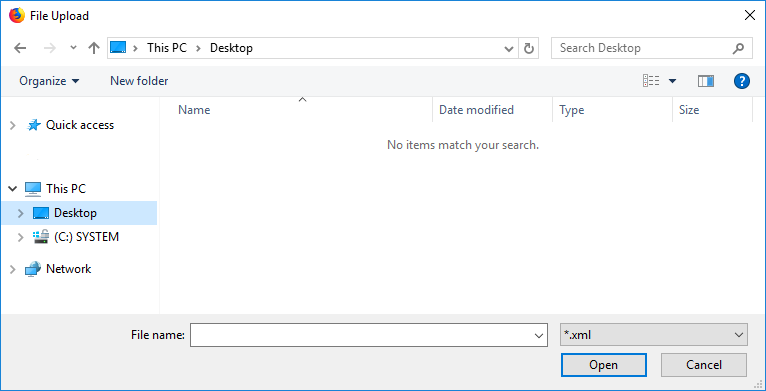
Selenium uses JavaScript to simulate clicks, typing and many other manipulation with a web-page. Unfortunately, when user clicks on the button to save a file the browser opens an operating system's file dialog. This dialog is not part of the site or even a browser. As JavaScript is "jailed" by the browser it can't get access to the external window. There comes the problem. How a test can save the file (press the save button)?
Existing Solutions
The first solution came to my mind was to get control over the HTML's input
tag and set path to the file as I want. When you choose a file the value
attribute changes to the address of the file. Unfortunately (or not), we can't
just change this attribute from JavaScript. It's forbidden due to security
reasons. If it were possible sites could steal user's private data by setting the
attribute to some sensitive files (for example, passwords, logs). So, it is not
the way.
The other way around is to use some UI automation tool, in addition to Selenium. There are some approaches with pywuiauto but this library is Windows specific.
Then I turned to Sikuli - quite a nice library for automation of graphical interfaces. Its main advantage is that it use image processing to find similar elements (you need to defined via prepared screenshots of the elements). However, Sikuli is quite big and has its own Pythonic language with dedicated IDE. That's too complex solution for such a simple task.
Windows Solution - AutoIt
After some further search I came across AutoIt - also an automation tool for
graphical user interfaces. What catch my attention was that scripts written for
AutoIt could be simply compiled into standalone executables. That's super
convenient! In result all you get in addition to your test is a .exe file. The
following listing shows my script for handling file dialog for the most
popular browsers:
...
#include <MsgBoxConstants.au3>
If $CmdLine[1] == "chrome" Then
$sTitle = "Open"
ElseIf $CmdLine[1] == "edge" Then
$sTitle = "Open"
ElseIf $CmdLine[1] == "firefox" Then
$sTitle = "File Upload"
ElseIf $CmdLine[1] == "ie" Then
$sTitle = "Choose File to Upload"
Else
MsgBox($MB_SYSTEMMODAL, "", "Unknown browser")
Exit
EndIf
; Find window
WinActivate($sTitle)
; Path to the file
Send("{ALTDOWN}n{ALTUP}")
send($CmdLine[2])
Send("{ALTDOWN}O{ALTUP}")
Run it with two arguments: handler.exe firefox C:/path/to/file.txt
Linux Solution - xdotool
For Linux there exist a tool called xdotool. It is similar to AutoIt but it only simulate keyboard input, mouse movements and windows manipulation. However, it is enough to open a file. The following script looks for open file dialog for Firefox or Chromium browser, switches to that window, types path to the file and press "Open" button (can be done by a shortcut: ALT+O).
...
file="/home/andrew/42.png"
browser="firefox"
# browser="chromium"
if [ "$browser" = "firefox" ]; then
win_name="File Upload"
fi
if [ "$browser" = "chromium" ]; then
win_name="Open File"
fi
echo "Looking for the window of the '$browser' browser with name '$win_name'"
# Find window PID
WIN=$(for pid in $(xdotool search --class "$browser"); do \
if [[ $(xdotool getwindowname $pid) == "$win_name" ]]; \
then echo $pid; fi; done)
# Switch to the window
xdotool windowactivate $WIN
# Send file path
xdotool type --window $WIN "$file"
# Press "Open" button
xdotool key --window $WIN alt+o
These are the most elegant solution which I found. Even though it need additional software it showed itself as simple and reliable way to approach file dialogs. All the script can be downloaded from the following link:
