Missing EFI entry for Linux
In dual-booting system or during BIOS update, your EFI entry for booting Linux can disappear. To boot back into linux you need to get into UEFI shell. The easiest way is to boot Linux from USB key. Or if you have a fancy motherboard it can have UEFI shell out of the box as one of the boot options.
Create Linux USB key
There's plenty of examples how to do it. I booted into Windows and used Rufus + Arch linux. Arch already has UEFI shell built in.
Finding Linux boot
Insert USB drive, change boot priority, boot it. You should see something like this:
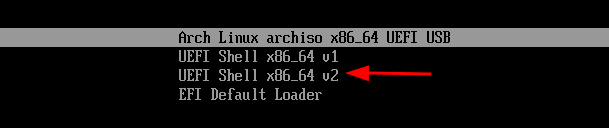
After booting into shell you will see device list (all your HDD/SSD/NVME drives and partitions):
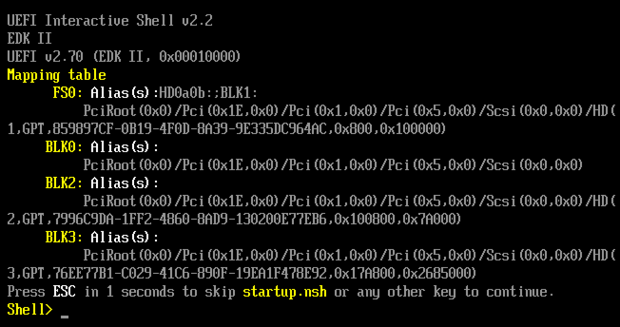
Handy commands:
clsclears screenmaplists all deviceslslists directory contentBLK15goes into this devicecd dirgo to the directory
Now quite tedious part. You need to find which devices is the one with Linux. I have around 7 devices. With all partitions it ended up to be a ~17 different items.
Mine was BLK15 duh. To check which one is the one use ls BLK15: command.
This will list directories and files on the partition/device. You need to find
one which looks like Linux /boot directory, mine looks like this:
[nix-shell:~]$ tree -L 1 /boot
/boot
├── background.png
├── converted-font.pf2
├── EFI
├── grub
├── kernels
└── loader
You should have grub binary in there:
Shell> ls BLK15:\EFI\EFI\grub\
grubx64.efi
Typing BLK15:\EFI\EFI\grub\grubx64.efi will boot you into the grub and
then into your system. Note! this path can be completely different for you.
For example, mine is actually BLK15:\EFI\NixOS-boot\grubx64.efi.
To find out which one is correct - run it. When you find the path which boots into your system - this is the one.
Creating EFI entry to make it permanent
After you found which *.efi boots your Linux system - boot into the system.
Install efibootmgr - this utility will make creating EFI entry very easy.
In your system list disks with lsblk:
[nix-shell:~]$ lsblk
NAME MAJ:MIN RM SIZE RO TYPE MOUNTPOINTS
...
sdc 8:32 0 465.8G 0 disk
├─sdc1 8:33 0 550M 0 part /boot
└─sdc2 8:34 0 465.2G 0 part
└─crypted 254:0 0 465.2G 0 crypt
├─vg-swap 254:1 0 4G 0 lvm [SWAP]
└─vg-home 254:2 0 461.2G 0 lvm /var/lib/containers/storage/overlay
/export/alberand
/nix/store
/
...
My system disk looks as above. I have two partitions /dev/sdc1 (or /boot)
and /dev/sdc2. The first one has my grubx64.efi. The second one is LUKS
encrypted / and /home of my system.
To create an EFI boot entry run:
efibootmgr ---create \
--disk /dev/sdc \
--part 1 \
--label NixOS \
--loader '\EFI\NixOS-boot\grubx64.efi'
--diskis a disk path--partis a partition number on the disk (in my case it's 1)--labelis just a name which you will see in your BIOS boot menu--loaderpath to the bootloader (e.g. Grub in my case)
That should be it. Reboot. Set it as default entry and you have it done.
System doesn't boot, grub rescue>
Incorrect --loader can lead to a broken boot. I faced it when picked the wrong
grubx64.efi path. This can be debugged in the Grub rescue shell by setting
correct path:
# This was wrong path vvv
grub rescue> set
cmdpath='\EFI\GRUB\x86_64-efi'
prefix='\EFI\GRUB\x86_64-efi'
root='(hd3,gp1)'
# This how I've fixed the path and booted into the system vvv
grub rescue> set cmdpath='\EFI\NixOS-boot'
grub rescue> set prefix='\EFI\NixOS-boot'
grub rescue> insmod normal
grub rescue> normal
booting...
Then, after booting into your system, change the path to correct one with
efibootmgr.
Use efibootmgr --delete-bootnum --bootnum 2 to delete wrong entry at index
0002.
References
- Rufus
- Arch Linux Download - scroll down and pick one of the mirrors, closest to you, or use torrents
