Latex - Nice color boxes
Do you like those little highlighting for commands, files, code snippets and other stuff used on the sites with Bootstrap framework? I think it's really good for emphasizing key points in your text especially in technical writing. For example, look at this paragraph taken from one of my documentation PDFs.
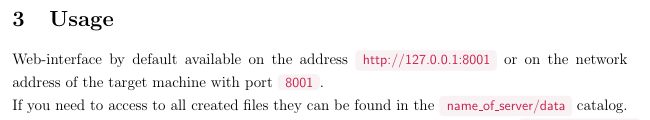
There is not too many default text decoration styles to play with to emphasize something in Latex. Most of the times the standard bold and italic are used. In my opinion that isn't enough and those two methods attract less attention than fancy colorful highlightings. Try to look at some articles while scrolling, you will see that the eye immediately catch those little red boxes.
I wrote a function for Latex, which implements this type of highlighting. All you need to do is just add the following code to your Latex document.
% Include package for drawing color boxes
\usepackage{tcolorbox}
% Define colors
\definecolor{codeBg}{rgb}{0.976, 0.949, 0.956}
\definecolor{codeColor}{rgb}{0.780, 0.145, 0.305}
% Define new command
\newtcbox{\bCode}{
nobeforeafter,
fontupper=\color{codeColor},
colframe=codeBg,
colback=codeBg,
boxrule=0.1pt,
arc=3pt,
boxsep=0pt,
left=3pt,
right=3pt,
top=3pt,
bottom=4pt,
tcbox raise base}
Depending on your document settings, sometimes, you will need to change paddings of the box (left/right/top/bottom) to make it symmetric.
This function can be easily used with a \bCode{your code} command.
